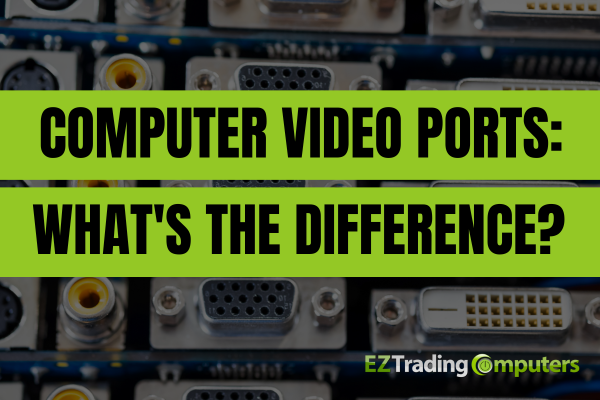
Knowing even a little bit about video ports can make a big difference when swapping out monitors or buying a new trading computer. If you’re like me, you probably use HDMI to connect your trading computer to your monitors. Nowadays, HDMI is the most popular video connection. However, you might be curious about all those other types of video ports on the back of your computer.
In today’s post, I present a simple compilation of information on the common computer video ports you’re likely to encounter. These include HDMI, DisplayPort, DVI, and VGA. Take a look and get a basic understanding of the options available to you.
HDMI
HDMI carries both video and audio through a single cable. Due to the popularity of the specification, the cables are affordable and widely available.
HDMI stands for High-Definition Multimedia Interface. Large electronics manufacturers like Panasonic, Philips, Hitachi, Sony, Thompson, RCA, Silicon Image, and Toshiba supported its creation.
HDMI connectors have 19 pins and come in three sizes: Type A (standard HDMI), Type C (mini HDMI) and Type D (micro HDMI). There is no locking mechanism on the connectors.
Today’s computers generally come with multiple HDMI ports. The HDMI specification on many devices is 1.4b. But 1.4b maxes out at 3820×2160 pixel resolution at 30 frames per second. So this version isn’t compatible with newer 4K displays that require 60 frames per second.
HDMI 2.0 and above specifications are 4K-compatible. The newer HDMI specifications have better audio quality and higher color bit rates.
Unfortunately, many older HDMI cables don’t identify their specification level or capabilities.
DisplayPort
DisplayPort also carries video and audio through a single cable. Video Electronics Standards Association (VESA) developed the specification. VESA still controls the specification.
DisplayPort connectors have 20 pins. There are two sizes: standard DisplayPort and mini DisplayPort. Also, DisplayPort connectors have a locking mechanism to keep your cable in place.
DisplayPort can carry 3820×2160 pixels resolution at 60 frames per second. So it’s compatible with 4K TVs and monitors.
A single DisplayPort can support multiple monitors. You can use the multi-stream feature to send individual video and audio to each monitor. It also supports 21:9 aspect ratio and stereoscopic 3D.
DVI
Digital Visual Interface (DVI) has the same video signal capabilities as HDMI. However, it only transfers videos so you need a separate connection to send audio streams.
The DVI connector comes in DVI-I and DVI-D formats. The connectors are bulky and need to be screwed to the display. When color-coded, these are white connectors.
DVI is an older standard that’s going out of use. You can expect fewer computers and monitors to have DVI connectors in the future.
VGA
All of the above video connection types are digital. Video Graphics Array (VGA) connectors were introduced by IBM in 1987. This is an analog standard.
VGA connectors have 15 pins that are screwed to the video port on your computer and are color-coded blue. They aren’t a good choice for high-resolution displays because they can only transmit up to 640×480 resolution.
However, VGA is still widely available on many devices, including desktops, laptops, monitors, and projectors. So it is always handy to have a VGA cable available, just in case.
Conclusion
HDMI is a widely used standard and has great performance. But if you want to view a 4K display at 60 frames per second, make sure you have one of the newer HDMI 2.x cables, or use DisplayPort. Avoid using DVI and VGA.
If you get in a situation where your input and output ports are incompatible, look for adapters that let you connect different port types. They can be especially handy when running multiple monitors from a laptop.
Knowing even a little bit about technical topics like video port types can make a big difference when swapping out monitors or buying a new trading computer. Being able to make informed decisions is always a good thing for your trading business.
There are more trading computer tips like this in our EZ Trading Computers buyer’s guide. Check out our “How To Buy a Trading Computer” e-book.
Remember, we are here to help with all your technology-related questions. If you have additional questions about computer hardware or other questions, give me a call. My team and I are here to help. We’re happy to answer any of your questions about trading computers via phone: 800-387-5250.
